Getting Started with the Portfolio Workbench
All new software has a “learning curve”. We have provided several different ways to help you become proficient at using the software effectively.
Introductory Slideshow
When you first started up the App you should have been shown a 12-slide introduction that quickly summarizes the features of the App. If you missed seeing this, you can view it anytime by selecting: Show Introductory Slideshow under the File menu of the App.
Tours
The App provides three Tours of the major features. They show you how to click on all the correct buttons and menu items to learn where everything is. Your first step should be to run through those three tours. To start a tour, select: Start a Tour of the App under the File menu of the App.
 Quick Start Guide
Quick Start Guide
There is a step-by-step “Quick Start” guide with detailed pictures of each step in designing a real portfolio. It provides more information on the various settings you can use to customize a portfolio for various applications.
 Presentations on each Application
Presentations on each Application
For a more complete overview, there are short presentations on each application and on the underlying technology. These are slides with short text descriptions, which we find quicker to read than watching videos.
 Sample Workspaces
Sample Workspaces
Since it is usually a lot easier to study existing portfolios and related studies than to start “from scratch”, we provide many sample workspaces. These contain real working portfolios as of the time they were last updated. They are updated fairly frequently. Take a look at several of them and try making various changes. (These are not investment recommendations and are provided solely for educational purposes.)
 Current Studies
Current Studies
From time to time we conduct various studies using the Portfolio Workbench. You might browse through these to get ideas that may help with your projects.
 Contributed Workspaces
Contributed Workspaces
Users are encouraged to submit studies that they have created so that others can benefit from their work. If you would like to submit a workspace study, please contact us.
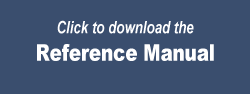 Reference Manual
Reference Manual
The reference manual contains more detailed descriptions of the commands and parameters that are useful for customizing the Portfolio Workbench for various
applications. We will continuously revise this so that over time, it will cover more and more uses for the product.
 Newsletter
Newsletter
We publish an email newsletter from time to time describing new product features and new studies that become available. Users are encouraged to subscribe to this free
newsletter to stay current with the new capabilities of the Portfolio Workbench.
 Webinars
Webinars
From time to time we hold webinars to show interesting new uses of the Portfolio Workbench. Check the schedule occasionally to see if any might be of interest to you. Videos of past webinars will also available here.
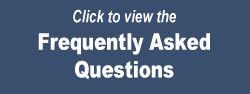 Frequently Asked Questions
Frequently Asked Questions
If you have questions about the Portfolio Workbench, check here to see if someone else has asked the same question in the past.